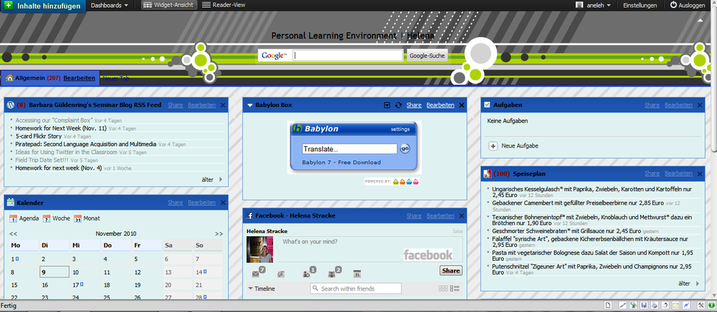Netvibes
What?
One of the first tools I got to know was “Netvibes”, which you can access under www.netvibes.com. This tool creates an individual Personal Learning Environment (PLE), combing all the important pages a person has daily access to. If you enter the page (even better: if it is your starting page), you have an immediate overview of, in my case, what happened the day, what you can eat in the Mensa, if there are new things posted on the seminar blog and so on and so forth.
How?
The registration is very easy as you just have to enter some personal information as for example your e-mail address and choose a password.
After the registration you get a kind of pre-assembled design which you have to personalize by adding new so-called feeds. Some of your desired pages offer you feeds so that you can put them on your PLE, others do not. I put feeds like the Mensa, Facebook, the Babylon translator, a newspaper, Mrs. Güldenring's seminar blog, a calendar and some other things on my page. You can not only personalize your page by adding feeds, but also by choosing a certain design which you can always change again. It is not very difficult to figure out how you can move things around, how you can change colors and so on, but it could also be easier in my opinion.
Personal Experience: Positive/ Negative?
At first I did not really get the purpose of netvibes and the resulting PLE, I have to admit. But after a while I could figure out what it is all about and could make up my mind.
If you don’t have your own computer with you, it is useful because you can look at your PLE at any computer.
The PLE on netvibes gives you a good and quick overview of different private and business stuff. If you want to read something on a larger scale you can just click on it and open the real homepage. If you see that e.g. there is nothing new posted on a blog, you don’t have to care about that any more. If you see a new post, you can read it either on netvibes or by using the real site.
Netvibes can also function as a kind of “to-do-list” (new post in a blog?) as well as an assistant (e.g. translator, research) or reminder (notes, calender).
I don’t like the structure of netvibes. In my opinion it could be easier to find things and the explanation of how it works could be more precise.
My computer program already offers stuff like calenders, notes (…) on the desktop. The few pages I have daily access to don’t necessarily have to be clustered together as I would, in 80% of the cases , open them anyway.
- Students may get confused about the tool and its use for school if the teacher does not make the purpose and its goals (or a specific task) very clear. There could be an overload of different information (feeds) on their pages.
One of the first tools I got to know was “Netvibes”, which you can access under www.netvibes.com. This tool creates an individual Personal Learning Environment (PLE), combing all the important pages a person has daily access to. If you enter the page (even better: if it is your starting page), you have an immediate overview of, in my case, what happened the day, what you can eat in the Mensa, if there are new things posted on the seminar blog and so on and so forth.
How?
The registration is very easy as you just have to enter some personal information as for example your e-mail address and choose a password.
After the registration you get a kind of pre-assembled design which you have to personalize by adding new so-called feeds. Some of your desired pages offer you feeds so that you can put them on your PLE, others do not. I put feeds like the Mensa, Facebook, the Babylon translator, a newspaper, Mrs. Güldenring's seminar blog, a calendar and some other things on my page. You can not only personalize your page by adding feeds, but also by choosing a certain design which you can always change again. It is not very difficult to figure out how you can move things around, how you can change colors and so on, but it could also be easier in my opinion.
Personal Experience: Positive/ Negative?
At first I did not really get the purpose of netvibes and the resulting PLE, I have to admit. But after a while I could figure out what it is all about and could make up my mind.
If you don’t have your own computer with you, it is useful because you can look at your PLE at any computer.
The PLE on netvibes gives you a good and quick overview of different private and business stuff. If you want to read something on a larger scale you can just click on it and open the real homepage. If you see that e.g. there is nothing new posted on a blog, you don’t have to care about that any more. If you see a new post, you can read it either on netvibes or by using the real site.
Netvibes can also function as a kind of “to-do-list” (new post in a blog?) as well as an assistant (e.g. translator, research) or reminder (notes, calender).
I don’t like the structure of netvibes. In my opinion it could be easier to find things and the explanation of how it works could be more precise.
My computer program already offers stuff like calenders, notes (…) on the desktop. The few pages I have daily access to don’t necessarily have to be clustered together as I would, in 80% of the cases , open them anyway.
- Students may get confused about the tool and its use for school if the teacher does not make the purpose and its goals (or a specific task) very clear. There could be an overload of different information (feeds) on their pages.
All in all, I have to say that I did not use it extensively due to having Windows 7 and therefore having things like a calendar, notes and a clock on my desktop. Furthermore, I have only a few pages I access daily which I can open in a few seconds. Apart from that I like having the whole page in front of me. Nevertheless, this is my opinion and I am sure that there are proponents of that tool as well. The idea behind the tool, having a PLE, is rather good and I support it generally. But I have kind of my own way of creating a PLE for myself without netvibes. This is definitely not my favorite tool and also not a tool I will use privately. I am not quite sure at the moment if I would use it at school or not, tending not to use it. But that is a personal opinion that might change sometime.
Anyway, netvibes can not only be useful for us as students but especially for students at school. I would like to give a short and critical analysis of netvibes and its usefulness for school.
Netvibes at School?
The advantages of using netvibes as a PLE or having a PLE (PLE can also refer to the traditional way, i.e. how you arrange your desk at home and what you put there - books and so on. This reflection sets its focus on the virtual PLE) for students in any form are rather obvious. Everything that you have had in a traditional way before, like dictionaries and grammar reference books, literature, audio-visual material, plenum discussions or the student-student or student-teacher-interaction is turned into an online format. You can have online dictionaries, news websites, blogs, Youtube videos, chatrooms and a social network including students and teacher. All in all, netvibes offers a rather open, personalizable and unlimited learning environment. The students can discover language material that is authentic; they can try out things and make social contacts. They will get information and feedback from different sources. All in all, students become more autonomous and can learn more individually. They gain new experiences by testing out new things, extending their individual research and building up communities.
Nevertheless, this tool can also be problematic as students can suffer from an information overload if they are not accurately trained in media fluency. Setting goals may be more difficult than with using traditional methods, because the amount of individuality is very high. This could also be a problem regarding the determined curriculum.
Netvibes provides authentic input which is not necessarily comprehensible. That means that the different tools or websites students have on their page are not modified by the teacher, they are “real”. Nevertheless, if the teacher had a blog which provided comprehensible input (modified by the teacher for his students), students could put that on their netvibes as well.
If netvibes helps to “produce” comprehensible output depends on what the students have to do. The Individual Organizer Principle and the Multimedia-Principle are being adhered to as students can put textual, visual and audio material on their netvibes. If the teacher introduces a new topic, students could use their netvibes to do research, read texts, watch a video, etc.! They could “prepare” their desktop according to the new topic and do research during the whole time. Students who like watching a video can do it via YouTube whereas students who prefer a written text can look for a good website or article about a certain topic.
Interaction could take place even if the students are at home, when they comment on the teacher’s blog concerning the topic for example. They can, for instance, provide information or ask questions that they may talk about and answer in class.
All in all, netvibes provides a framework for the students, a PLE, that helps them to get an overview of important issues. Students can add private content as well. They can provide themselves with the most important tools, as, for example, a dictionary or an English News Page, and add feeds that are connected to the current content of class.
Nevertheless, the teacher has to make his goals and task very clear so that the PLE on netvibes does not get out of control and that the students can keep an overview over what is to do. This is, in my point of view, the most important thing to keep in mind as a teacher, at least when using netvibes for and integrating it into class.
Click on Netvibes if you want to access the homepage to get an impression of how it looks like. You have to register for that!
added: November 12, 2010
Anyway, netvibes can not only be useful for us as students but especially for students at school. I would like to give a short and critical analysis of netvibes and its usefulness for school.
Netvibes at School?
The advantages of using netvibes as a PLE or having a PLE (PLE can also refer to the traditional way, i.e. how you arrange your desk at home and what you put there - books and so on. This reflection sets its focus on the virtual PLE) for students in any form are rather obvious. Everything that you have had in a traditional way before, like dictionaries and grammar reference books, literature, audio-visual material, plenum discussions or the student-student or student-teacher-interaction is turned into an online format. You can have online dictionaries, news websites, blogs, Youtube videos, chatrooms and a social network including students and teacher. All in all, netvibes offers a rather open, personalizable and unlimited learning environment. The students can discover language material that is authentic; they can try out things and make social contacts. They will get information and feedback from different sources. All in all, students become more autonomous and can learn more individually. They gain new experiences by testing out new things, extending their individual research and building up communities.
Nevertheless, this tool can also be problematic as students can suffer from an information overload if they are not accurately trained in media fluency. Setting goals may be more difficult than with using traditional methods, because the amount of individuality is very high. This could also be a problem regarding the determined curriculum.
Netvibes provides authentic input which is not necessarily comprehensible. That means that the different tools or websites students have on their page are not modified by the teacher, they are “real”. Nevertheless, if the teacher had a blog which provided comprehensible input (modified by the teacher for his students), students could put that on their netvibes as well.
If netvibes helps to “produce” comprehensible output depends on what the students have to do. The Individual Organizer Principle and the Multimedia-Principle are being adhered to as students can put textual, visual and audio material on their netvibes. If the teacher introduces a new topic, students could use their netvibes to do research, read texts, watch a video, etc.! They could “prepare” their desktop according to the new topic and do research during the whole time. Students who like watching a video can do it via YouTube whereas students who prefer a written text can look for a good website or article about a certain topic.
Interaction could take place even if the students are at home, when they comment on the teacher’s blog concerning the topic for example. They can, for instance, provide information or ask questions that they may talk about and answer in class.
All in all, netvibes provides a framework for the students, a PLE, that helps them to get an overview of important issues. Students can add private content as well. They can provide themselves with the most important tools, as, for example, a dictionary or an English News Page, and add feeds that are connected to the current content of class.
Nevertheless, the teacher has to make his goals and task very clear so that the PLE on netvibes does not get out of control and that the students can keep an overview over what is to do. This is, in my point of view, the most important thing to keep in mind as a teacher, at least when using netvibes for and integrating it into class.
Click on Netvibes if you want to access the homepage to get an impression of how it looks like. You have to register for that!
added: November 12, 2010